How to Wipe a Computer Before You Recycle It
Published Dec. 4 2020, 1:27 p.m. ET

Keeping up with technological advancement can be something of an expensive and time-consuming process, and it’s not just about making sure to have the latest technology, either. There’s also the added headache of trying to get rid of your old devices. Computers are difficult enough to dispose of, without having to worry about someone grabbing them out of the trash and having access to all your sensitive, saved data. You also don't always have to throw computers away at all! Like so many things, computers can be recycled, and we can tell you exactly how to wipe a computer before recycling it.

How to wipe a computer before recycling it
Before you wipe anything, you should make sure to save any important data on a backup drive. External hard drives, USB jump drives, or even cloud storage will work, but you can always port it over to your new computer too. Thankfully, most modern computers make this fairly easy — it’s a lot of cutting and pasting, or sliding files into folders.
To wipe the computer, you need to delete all the data that remains on the hard drive. This is not as simple as dragging all files to the recycle bin and deleting cookies, however, as several data recovery programs exist that can retrieve deleted data. Many can be found here.
The first step in this process is to manually delete files from the system. Shredding programs like File Shredder can overwrite the files and clean up the drive. It is recommended that files are shredded and overwritten several times to make them harder to retrieve. Data can be found on several drives within the machine, so each drive must be prepared in a different way.
Once you have completed the sometimes lengthy process of moving, deleting, and shredding your files, the next step is to format the computer. This means you restore the computer to factory settings. The process for doing this is different for a Windows PC, a Mac, and a Chromebook, of course, but all have fairly easy steps, even if you're a novice.
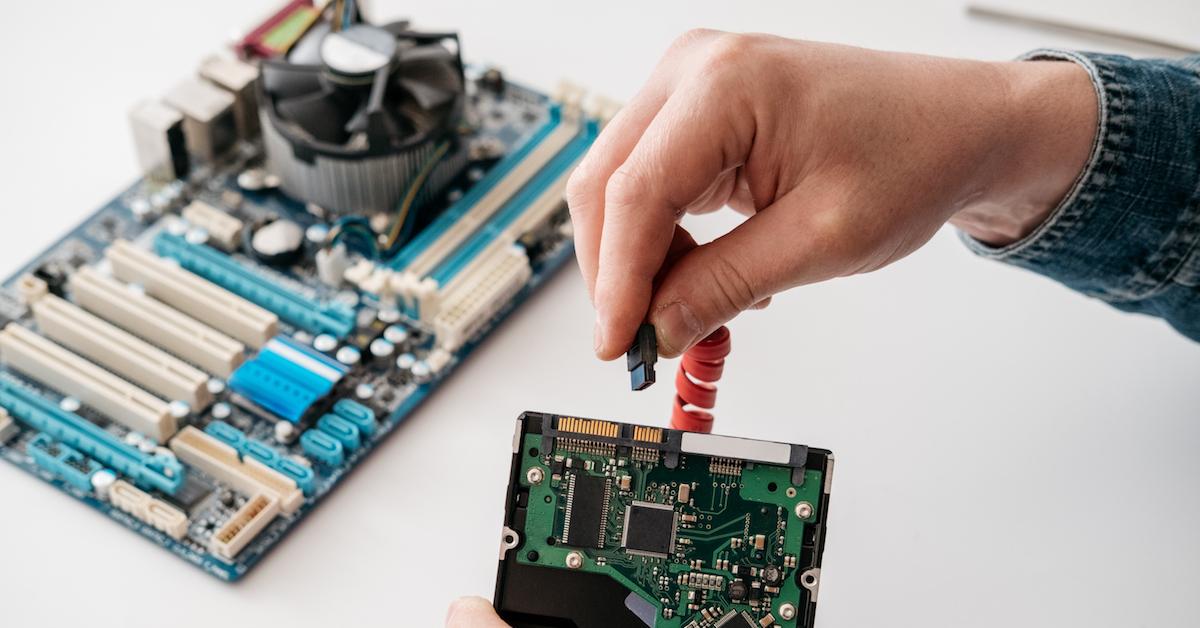
How to wipe a Windows PC:
According to Consumer Reports, it’s important to back up your files and save the serial numbers for Office Suite and other software using an app like ProduKey. These are essential for reinstalling the applications on a new PC.
As far as formatting the system, all Windows versions have different procedures, but Windows 10 is a good place to start. Simply go to the Start Menu and click on Settings. Navigate to Update & Security, and look for the recovery menu. From there you just select Reset this PC and follow the instructions from there. It may ask you to erase data either “quickly” or “thoroughly” — we suggest taking the time to do the latter.
How to wipe a Chromebook:
Chromebooks are a lot easier than laptops because many of the files and apps you’re already using have their data stored on the cloud, on Google Drive. Getting the Chromebook to factory reset involves clicking on your account photo and opening the Settings menu. Scroll down to the Advanced section and look for the Powerwash section and icon. The process prompts a restart, during which all your personal information will be erased in its entirety.
How to wipe a Mac:
Wiping a Mac is honestly a lot less complicated than you might believe. Though, you may need to save all keychains, passwords, account keys, and what have you to a flash drive before wiping. This will also keep track of random WiFi passwords and online retailers you’ve used for years. Restart your computer and as soon as startup begins, by holding down Shift + Option + Command + R until the Apple logo appears. This combination of keys will reinstall the operating system that came with your Mac.
The Utilities window should pop up in the middle of your screen. Open Disk Utility and erase your built-in hard disk. After that, elect MacOS Extended (Journaled) format and quit Disk Utility when the process ends. You’ll need to navigate back to the Utilities menu afterward so that you can reinstall the original operating system. Do this by choosing Reinstall MacOS or OSX within the Utilities menu.
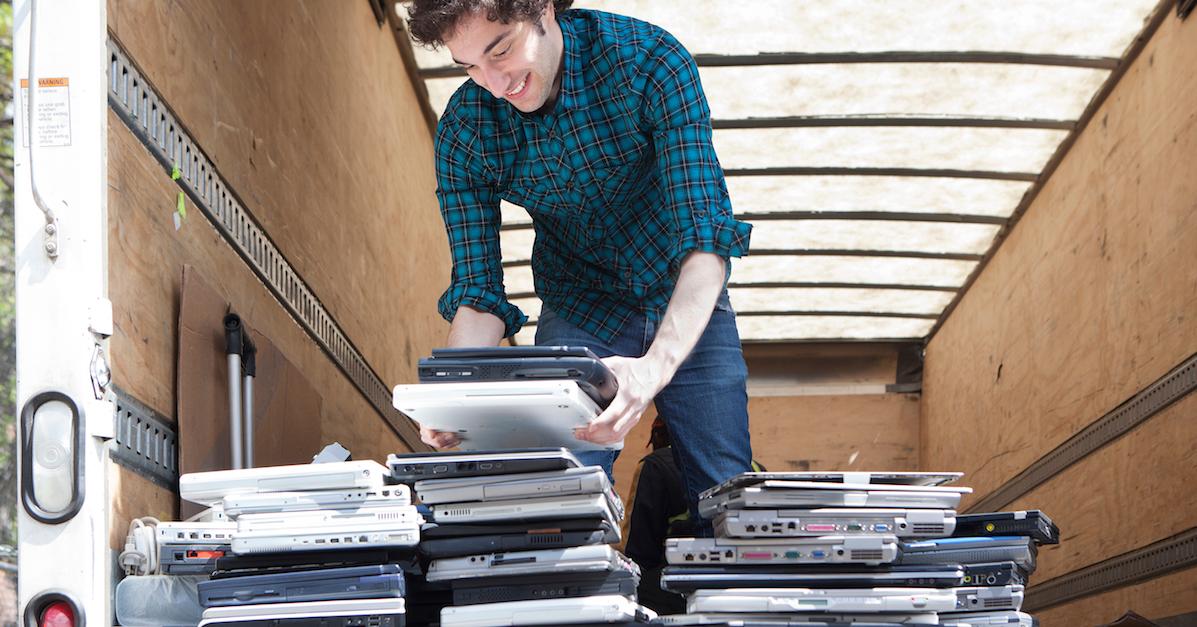
How can computers be recycled?
Computers are recycled for the same reason anything else is recycled. We recycle computers so that we can reuse their old parts in new computers. There is a persistent and erroneous belief that the only reason we disregard old technology in favor of the new, is because the parts and processes of the older models have become obsolete. And in fact, the concept of a type of "planned obsolescence" is gaining increasing validity in the face of commercial, technological improvement.
Planned obsolescence is the idea is that products are planned and designed to be purposefully frail or to last for only a pre-planned amount of time before they need to be replaced. This does not work with every product manufactured today, but it can certainly work for appliances, cars, and computers. It is a topic that is enraging consumers and environmentalists the world over, according to The Guardian.

How does one recycle computer parts?
Not all parts found within old computers can be recycled, that much is true, but there are a number of component pieces that can be stripped, dismantled, and refurbished. Some computers themselves can be fixed, repaired, and then resold as refurbished models. Though, most people who work in computer recycling tend to harvest the machines for their metal, glass, or plastic — all of which are materials that are already recyclable in their own right.
Why do we need to wipe a computer before recycling it?
You may wonder, what’s the point of wiping the computer first, especially if it’s just going to be taken apart? The truth is, as altruistic as we would like to believe all recycling workers might be, there are bound to be some folks who see the job of recycling old computers as a way to leverage their own position.
Information is power, after all, and a computer’s hard drive can have all sorts of sensitive information on it — including your banking information, social security number, addresses, important documents, phone numbers, passwords, or personal photos. It’s easy to avoid this, though. All you need to know is how to dispose of your equipment in the proper way. Luckily, we’re here to help.
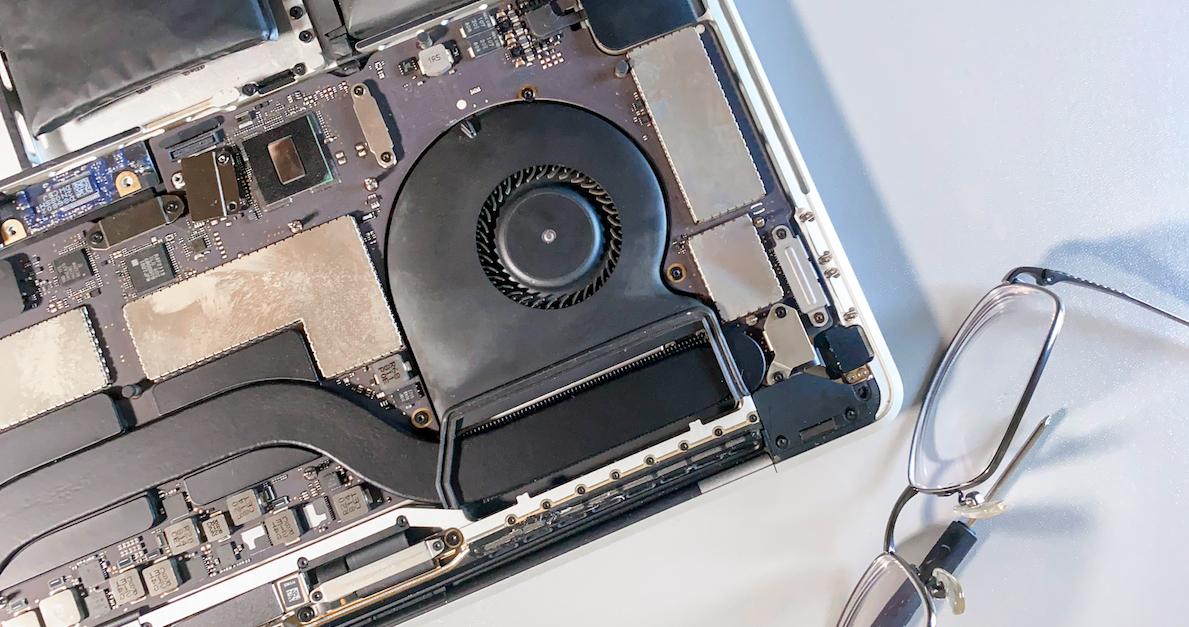
What if I’m not tech savvy enough to wipe a drive?
There is one surefire way to wipe a drive that does not involve any fancy computer work — smash it to pieces. Removing the drive and smashing it to smithereens is a great way to get out aggression and destroy your digital data. We don’t recommend this method, however, as it makes the computer harder to recycle — and that’s the point of all of this, after all.
Where do I recycle my computers?
As always, check with your local government and any electronics stores in your area. Many towns and cities might have e-waste days of the month, where you can go and drop off your old electronics to be recycled. The EPA website also contains information on IT and equipment recycling programs.