You Need to Know How to Delete Your DNA From 23andMe
23andMe's bankruptcy sparks privacy concerns. Learn how to protect your genetic data and delete it from their platform.
Published March 26 2025, 10:16 a.m. ET

In a shocking turn of events, 23andMe has filed for bankruptcy, leaving millions of customers wondering about the fate of their genetic data.
As the company's future hangs in the balance, it's time to take control of your DNA information before it potentially falls into the wrong hands.
The bankruptcy proceedings have ignited a firestorm of privacy concerns, with many questioning what will happen to the vast repository of genetic data collected over the years.
Here's how to delete your DNA from 23andMe.
If you've decided to remove your data from 23andMe, follow these steps to make sure that your DNA is truly deleted:
- Log into your 23andMe account on their website
- Navigate to the "Settings" section in your profile
- Scroll down to the "23andMe Data" section and click "View"
- Download your data if desired (optional, but recommended)
- Scroll to the "Delete Data" section
- Click "Permanently Delete Data"
- Confirm your request via the email sent by 23andMe
Remember, if you do delete your DNA from 23andMe, it is irreversible. So, make sure you've downloaded what you want to keep beforehand.
Also, if you're feeling extra causious, you may want to take these extra steps within your 23andMe account to make sure your information is kept completely private and can never be used or given out in the future:
Change your sample storage preference to "destroy" in the "Preferences" section
Withdraw consent for research use under "Research and Product Consents"
While 23andMe claims to delete most of your personal information, they are legally required to retain some data for compliance purposes. However, taking these steps will significantly reduce the risk of your genetic information being misused or transferred to unknown entities.
Your DNA is the ultimate personal identifier. Don't let it become just another asset in a corporate fire sale — take charge of your own genetic data.
Here's why you should act now to protect your genetic privacy.
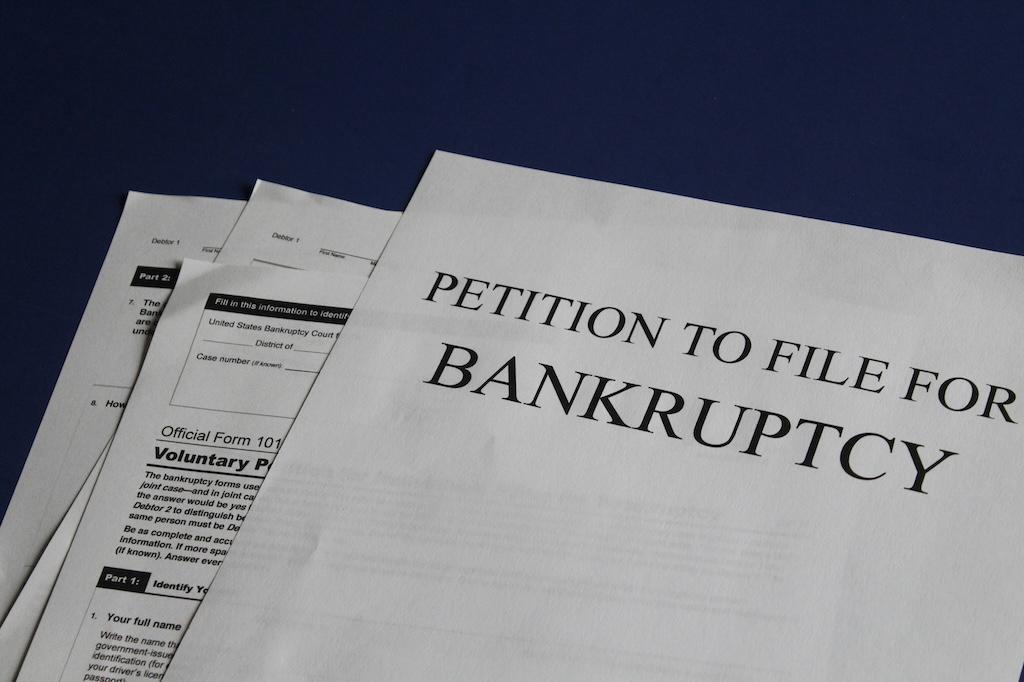
The recent bankruptcy announcement has set off alarm bells for privacy advocates and customers alike. With 23andMe's vast database of genetic information now at risk of being sold or transferred to new entities, the potential for misuse of this sensitive data has never been higher. Your DNA contains so much information about you and your relatives, including your health, possible predispositions you may have for specific conditions, and details about your ancestry.
In the wrong hands, this data could be used for targeted advertising, insurance discrimination, or even more nefarious purposes.
In a rare move, California Attorney General Rob Bonta has sounded the alarm, urging 23andMe users to think twice about keeping their DNA on file. His public warning encourages customers to delete their data and samples ASAP—a bold step that shows just how serious the privacy concerns have become.
California Attorney General Rob Bonta issues alert for 23andMe users
Public figure and journalist Lisa Remillard took to social media to advise people to take the steps to get their DNA off of 23andMe. After sharing the company's own press release, she warns, "DELETE your DNA data from 23 and Me immediately after the company filed for bankruptcy."